WordPress 6.0 Beta arrived a few days ago, and it is expected to be released on May 24th, 2022. It will be the second major release of 2022 and will come with many new features and improvements.
We have been closely monitoring the development and trying out new features on our test sites.
In this article, we’ll give you a sneak peek into what’s coming in WordPress 6.0 with features and screenshots.
Note: You can try out the beta version on your computer or on a staging environment by using the WordPress Beta Tester plugin. Please keep in mind that some of the features in beta may not make it into the final release.
Improvements to Full Site Editing
WordPress has been gradually releasing the new full site editing experience.
Basically, with full site editing, you can customize your WordPress themes using the same block editor that you use to create posts and pages.
You can make site wide changes to your theme templates and edit them visually with blocks.
Note: You’ll need a block enabled theme that supports this feature.
WordPress 6.0 is bringing a ton of enhancements and new features to the Theme Editor. Here are some of them.
Effortlessly Switch Theme Styles
WordPress 6.0 will allow users to easily switch theme styles with one click.
Simply click on the Style button at the top right corner and then switch to Browse Styles tab to see available styles in your theme.
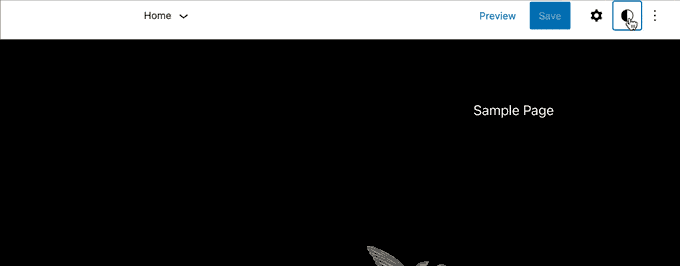
This allows theme developers to add multiple style presets to their themes that users can easily switch.
Export Your WordPress Block Theme
The new Theme Editor (Full Site Editor) allows you to create your own templates, customize styles, create beautiful layouts. But what if you wanted to copy all of them to another WordPress site?
WordPress 6.0 will allow you to easily export your theme with all the changes you made.
You can then simply install this theme on any other WordPress website and it will include all the changes you made to the original theme.
New Blocks in Block Theme Editor
WordPress 6.0 will introduce the following new blocks that you can use in your theme and templates.
1. Comments
You can now add comments query loop block. It comes with sub-blocks like comment author name, avatar, comment content, edit link, and more. You can edit them individually to make your comments standout.




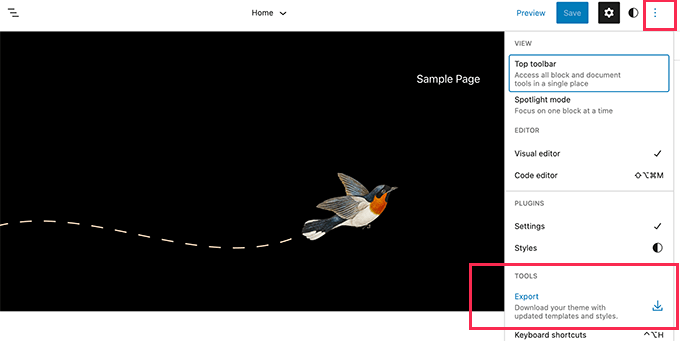




0 Comments